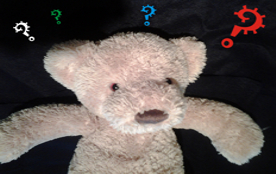Setting up your KOTO easy radio
The first time you use your radio, like all other radios, it will need tuning to your preferred stations and other personalised aspects such as choice of menu language and setting the clock format.
Once this initial setup is undertaken then you probably won't need to do it again unless you wish to change the preferred channel presets.
Because of this, the set-up controls are hidden from normal use behind a small panel on the top of the radio. The process uses a menu system and each stage is displayed on the LCD screen.Accessing the set-up menu controls
To gain access to the menu controls, slide the panel marked "KOTO" to the left. This will loosen it and can then be lifted off. Replacing the panel after set up ensures that nothing will be changed in advertently during everyday use.


The four buttons are (left to right):
- MENU - always gets back to the main menu
- UP - scrolls up a step
- DOWN - scrolls down a step
- ENTER - select the menu item
Set-up Menus
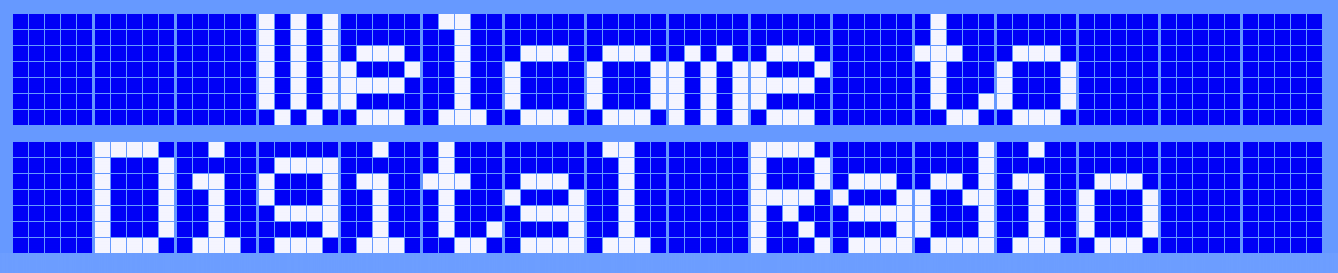
The first time you use KOTO easy radio it will display an opening screen. Press the MENU button to proceed. The menu options are:
- <Language>
- <Set clock>
- <Tune DAB>
- <Tune FM>
- <Bluetooth>
- <Exit setup>
Language Selection
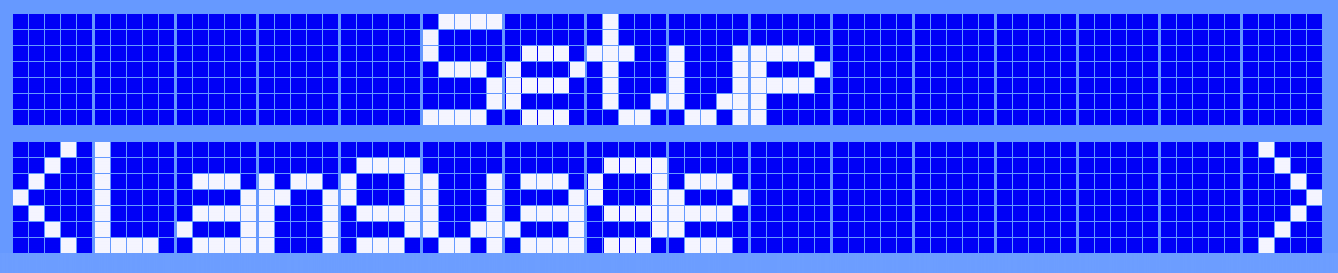
To select your preferred menu language press UP or DOWN, then ENTER.The choices are:
Press MENU to return to the MENU
- <English>
- <Français>
- <Nederlands>
- <Italiano>
- <Español>
- <Deutsch>
- <Norsk>
- <Dansk>
- <Svenska>
- <Suomi>
- <Portuges>
Setting up the clock
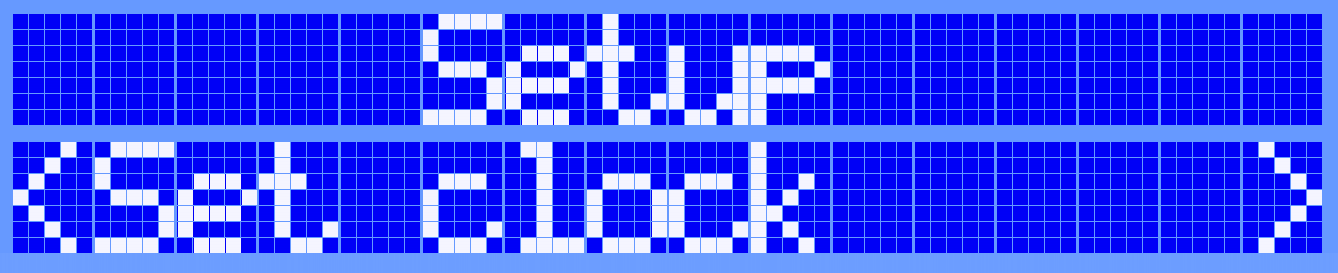
Press UP or DOWN to locate "Set clock" then ENTER. The choices are:
Press MENU to return to the MENU
- <Set 24 hour>
- <Set 12 hour>
DAB Tuning
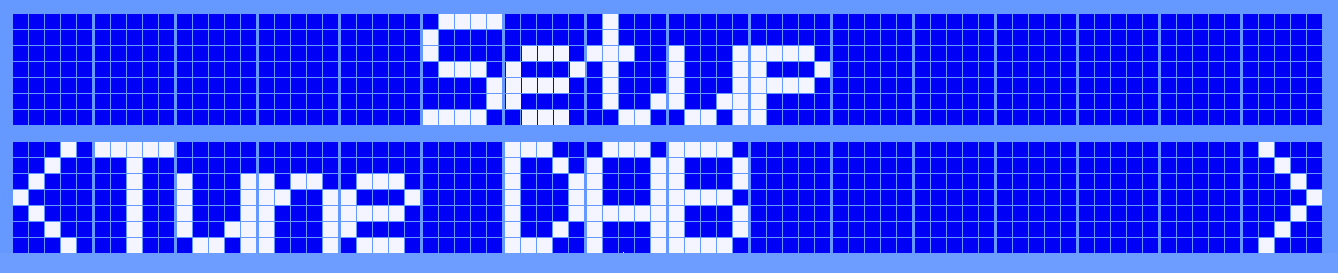
Make sure the antenna is raised. Press UP or DOWN, then ENTER.The choices are:
- <Full Scan>
- <Manual tune>
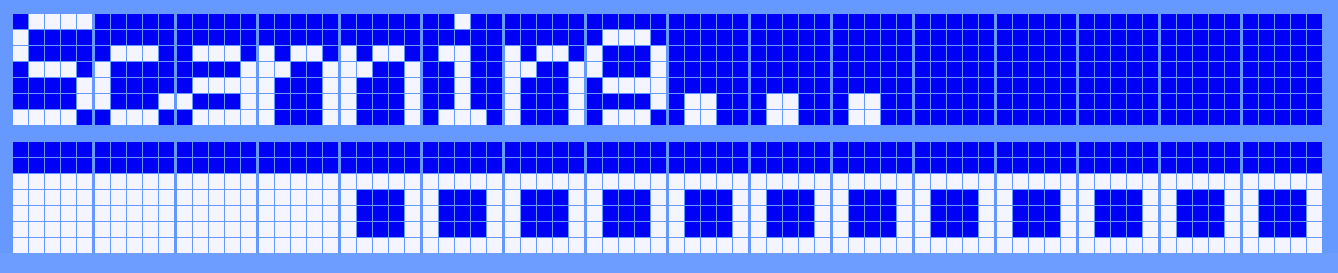
When the scan is complete there will be a list of available radio stations you can scroll and select
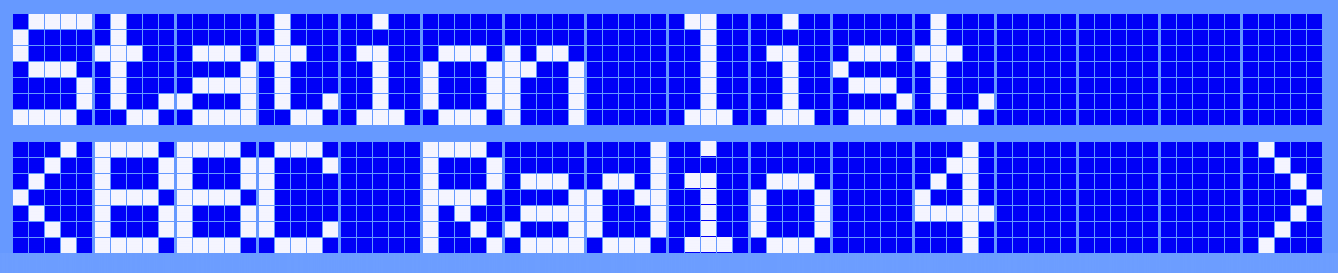
Press UP or DOWN to the channel you require then ENTER
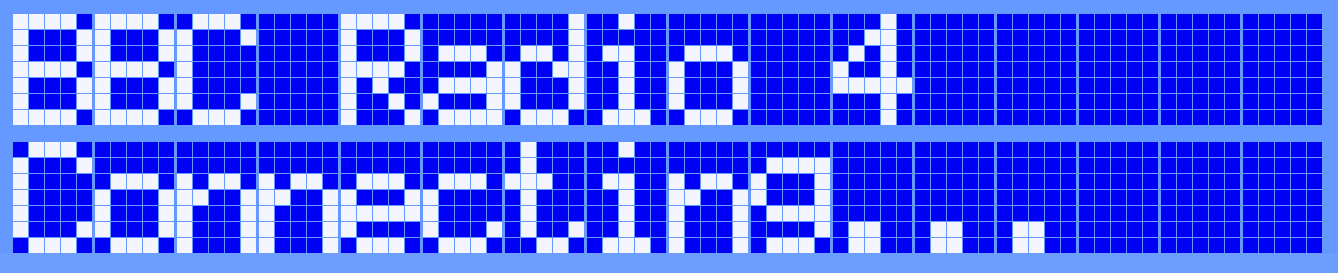
In this example "BBC Radio 4" is selected. It takes a short while to connect
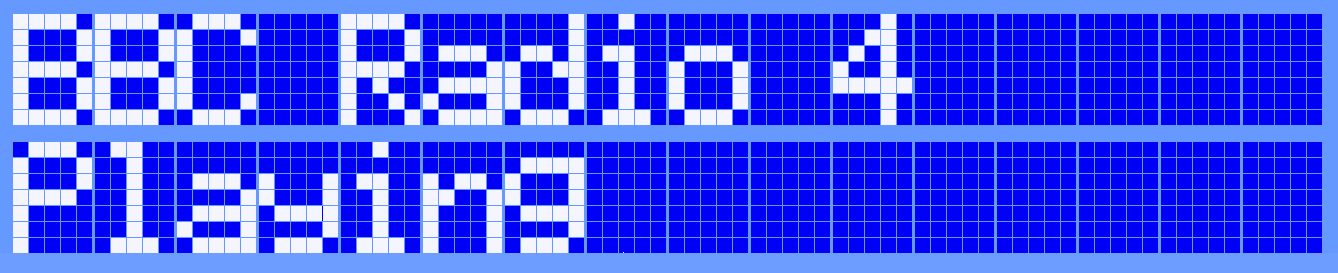
Once connected it will start playing.
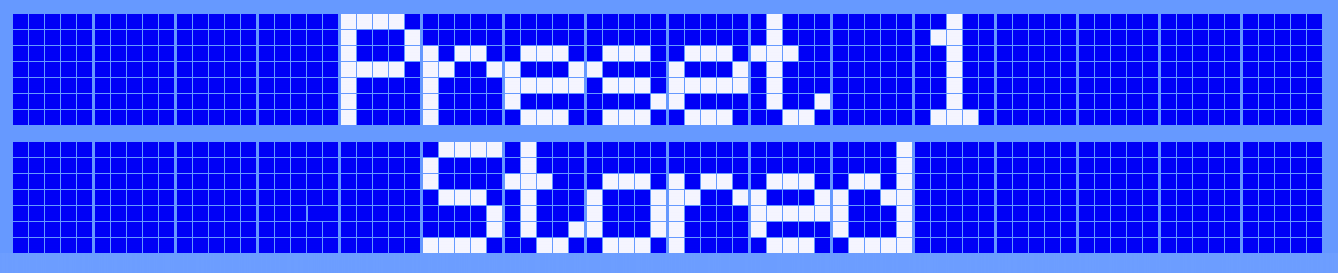
Press and hold one of the preset buttons 1,2 or 3, and the channel will be stored. Repeat the process selecting a different channel for the other preset buttons
Press MENU to return to the MENU
FM Tuning
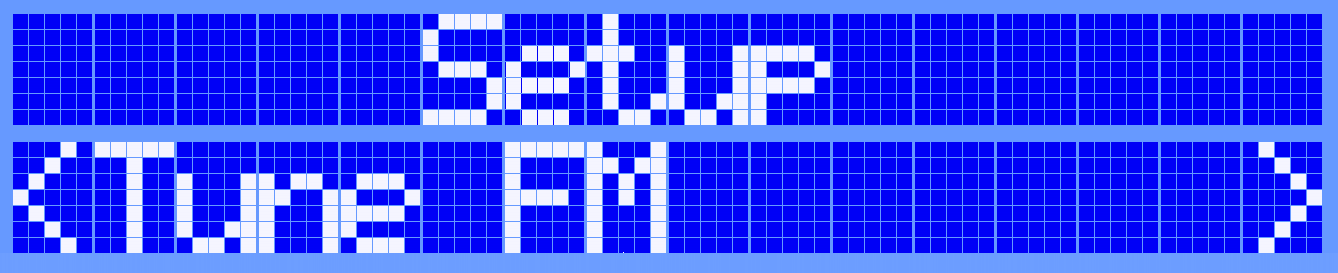
Make sure the antenna is raised.
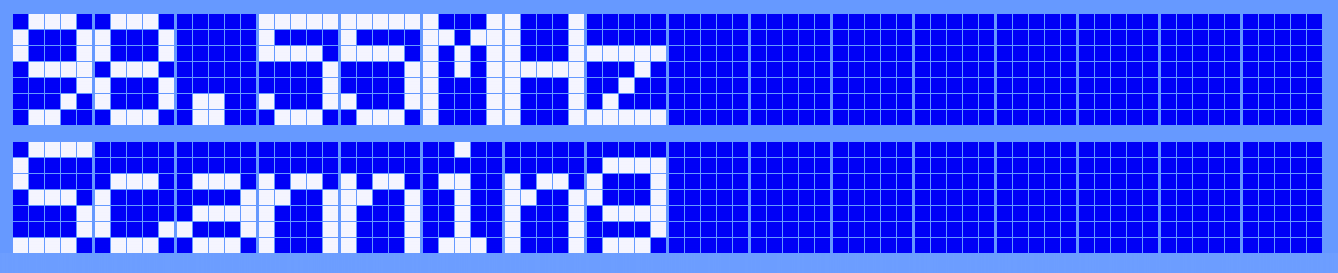
Press and hold UP or DOWN and the radio will scan for the next FM station
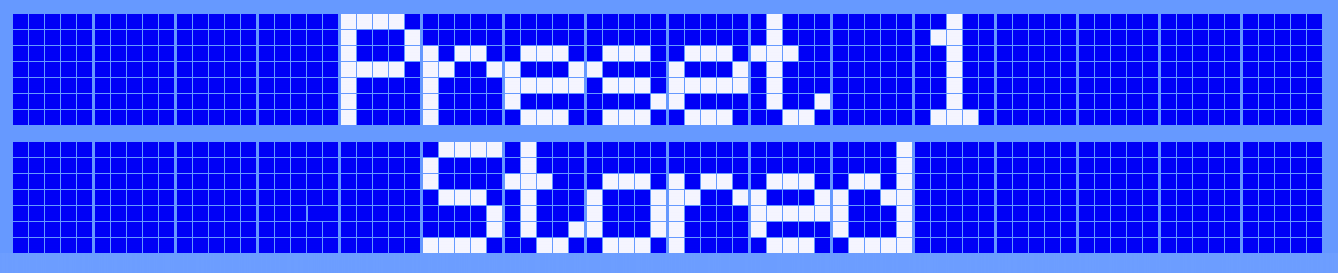
When a suitable station is found press and hold one of the preset buttons 1,2 or 3, and the channel will be stored. Press and hold UP or DOWN to continue the scan. Repeat the process selecting a different channel for the other preset buttons
Press MENU to return to the MENU
Bluetooth
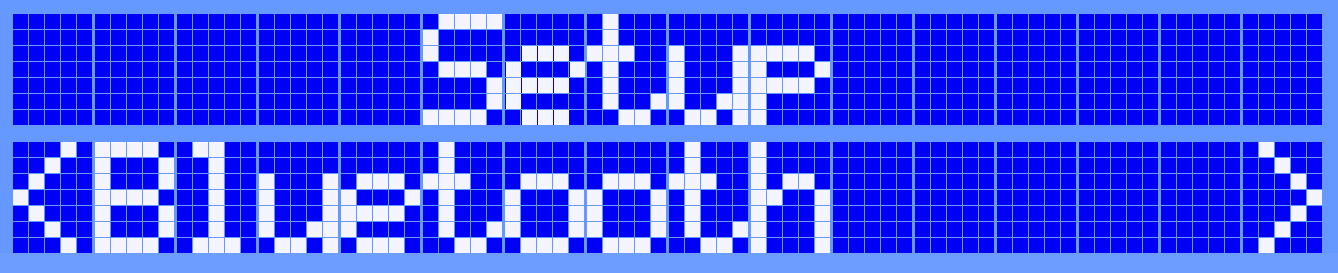
If you want to use the KOTO easy radio as a Audio Streaming device, select the "Bluetooth" option. The choices are:
Press MENU to return to the MENU
- <Bluetooth on>
- <Bluetooth off>
 English
English le français
le français